AOL emphasizes ease, MSN functionality
New York ? Promises, promises.
New software packages from America Online Inc. and Microsoft Corp. both promise improved Internet experiences through better junk-mail blockers, parental controls and other features.
Of course, the devil is in the details so I put AOL 8.0 and MSN 8 to a head-to-head test, keeping in mind that there’s always a third option: neither.
The biggest difference is AOL’s emphasis on ease of use, compared with MSN’s focus on functionality.
MSN cheaper
AOL also offers more exclusive content but costs more – $23.90 a month for up to seven separate “screen name” accounts, compared with MSN’s $21.95 for nine accounts. By contrast, most service providers charge less than $20.
Installing AOL was pretty simple, as was signing on. My only complaint was the AOL installer’s decision to upgrade my Internet Explorer browser without first asking. It also stuck a company logo on it as well as the words “provided by America Online.”
Here’s a case where the software emphasized simplicity too much by assuming I’d want the upgrade.
That said, installing MSN was troublesome, and a Microsoft executive had to come by my office to figure it out. Turns out the disk I got was meant for existing MSN users and didn’t have an option to create a new account. Smarter software could have included both options and detected the appropriate setting.
AOL’s e-mail features were designed to be easy to use, though ease sometimes gets in the way of usefulness. For instance, you get a confirmation every time a message is sent – a helpful notice, but those extra clicks to close message windows add up.
MSN lets you do much more with e-mail. Both let you insert photos, but MSN lets you resize them, too. Unlike AOL, MSN has a preview pane to read messages without opening new windows. Clicking Web links within e-mail is more difficult with AOL.
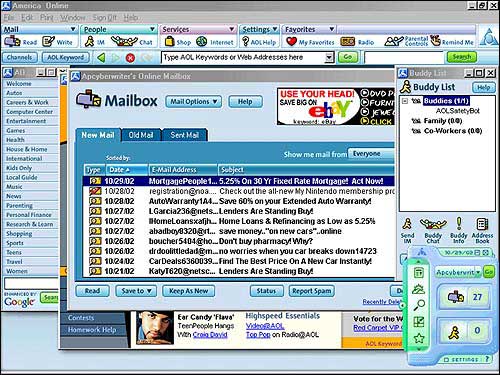
This screen shot from the AOL 8.0 software shows the e-mail interface. Users must open separate windows to read messages (not shown). On the upper right is the built-in instant messaging feature. Below it is the AOL Companion, which quickly tells users about e-mail and instant messages and gives them quick access to news, weather and other resources.
And although AOL can automatically send “away” replies to e-mail while on vacation, the choices were too simplistic.
Blocking junk mail
MSN’s junk-mail filters are stronger. While AOL promises to sort e-mail from “people I know,” “bulk senders” and “unknown senders,” just about everything went into the unknown box.
AOL, as does MSN, lets you block or allow messages only from certain addresses or domain names, but it takes time to set up lists. MSN goes further, with an option to “clean” your mailbox, based on unspecified characteristics. On one account, it got rid of 247 of 416 junk messages – not bad.
On the other hand, why was I getting 416 junk messages to begin with, considering I never gave anyone that address? AOL does a better job of keeping many of those junk messages from even reaching my mailbox.
Parental control is another area where ease may conflict with functionality. With AOL, you have three options for restricting Web browsing: child, young teen and mature teen. Easy enough.
With MSN, you have those categories plus the ability to block additional sites or let through ones inadvertently blocked. MSN also lets you block or unblock specific categories, such as sex education and gambling. This leaves control with parents.
Of course, filters are inherently flawed, blocking too many legitimate sites and allowing too many porn sites. I did not attempt to determine which was more accurate.
Both AOL and MSN offer to e-mail reports on a child’s Internet usage, including sites visited or attempted but AOL’s feature was not ready yet.
AOL content tops
Where AOL shines is in content. Both services now offer an encyclopedia, photo software and calendar tools. But AOL has a lot of music, chat rooms and other exclusive items.
And in emphasizing community, AOL has a feature called “match chat,” which automatically searches for chat rooms related to your hobbies. Not that it’s perfect: “Running” gave me a chat room on football.
AOL also makes it easy to share a Web link simply by clicking on a “heart” icon. With MSN, it’s an item hidden under “Mail & More.”
In offering more options, MSN’s software gets complicated at times. Menu items appear or disappear depending on which account and which service you’re using at the moment. Icons have pull-down menus with more functionality, but you’ve got to know where to click.
On the other hand, MSN’s “help” functions were better.
Overall, MSN has done a great job of catching up with AOL. It now has parental controls and photo software, something AOL had in previous versions. AOL catches up with MSN in offering an instant messaging feature that lets you know when the recipient is typing a reply.
MSN alone offers “shared browsing.” You and a friend also using MSN could surf the Web together, with changes on one computer automatically appearing on the other.
I’d recommend AOL for beginners, MSN for more experienced users who want more functions and won’t trip over them.
But remember, there’s the third choice of neither. That’s my preference. All the features available with AOL and MSN are available in some form elsewhere.

